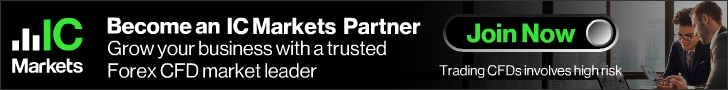Darkmoon Trader Agent is the ultimate forex Trader’s assistant. This is not an automatic trading robot (EA) and it doesn’t take decisions or opens position, but it helps your professional work when you trading manual. All important information is displayed on the chart, so you only need to open the position, with just one click. Managing the opened position is just as easy as it could be: with your mouse or pointing device, you can easily adjust the stoploss (SL) and Take Profit (TP) levels with drag-and-drop method. After that TraderAgent will work for you as a position management solution.

In contrast to most of the available programs in this kind TraderAgent can help you manage trading risk. You just only have to determine the maximum risk per position, and TraderAgent will automatically calculate the amount of trade (Lots) on every new position.
Check Our Top Broker 2021 : Here
With its user-friendly graphical interface, anyone could quickly learn how to use TraderAgent successfully during daytrade.
Key Features:
Quick Position Management
The software can be used to manage position(s) easily. For example if you want to open or close a position, you can do it all with TraderAgent with only just one mouse click. Say goodbye to Metatrader’s Order Window.
Position reverse
When you’re trading and you may think the market could turn opposite to your trading plans, with one click the existing position will be immediately closed and open a new, contrary position with the same LOT size. With this option TraderAgent can reverse the next trade.
Breakeven function
When you have open position(s) and the market direction is going into your planned profit area, you may want to pull StopLoss to the opened position’s price (say, you’re passing breakeven point with 0 profit & 0 loss). All this process could be delivered by TraderAgent with your one single click.
Close all function
If you have more than one position open (for example you’re in building positions or because of grid strategy), and at the same time you want to close all positions, you can simple close all with one click on “Close all” button on the control panel of TraderAgent.
Risk-based lot calculation
You can specify the maximum risk you want to take and TraderAgent will calculate the trading volume (LOT) of the position based on your preset.
Trailing stop function
The program supports trailing stop(s). With TraderAgent you can set trailing stops for positions.
MagicNumber
With the MagicNumber feature TraderAgent gives the opportunity to manage positions already opened by any Expert Advisor (EA).
Customization
You can easily rearrange the windows on the chart, or you can hide them if you wish.
Daily Profit Information
You can clearly track your trading results in the Profit Info window. TraderAgent displays the daily/weekly/monthly and yearly profit results in both pips and in currency.
Show detailed information of the position(s)
The program displays all information of your open position in a high-detailed format. You can clearly see maximum loss (in pips and in currency), maximum gain values (in pips and in currency), Risk/Reward ratio (R:R), current profit (in pips and in currency), etc.
Dashboard window
With the dashboard display TraderAgent can display the most current market information, such as the current bid/ask price, current spread, daily-range, multi-timeframe MA, CCI, RSI and Stochastic semaphore, etc.
Hedge
When during trading you feel the trading course is may be reversing and may start to go to the opposite direction, then with just 1 click you can open a hedge position which can ‘freeze’ your position to avoid short-term losses.
Stealth Mode
The program is determined by the ability to hide your stoploss (SL) and Take Profit (TP) levels from your Broker.
Trend line opening function
The software is capable to open position not just with manual initiative but also capable to open position in case of break-through of trend lines placed manually.
Grid support
If the already opened position in terms of price is going to wrong direction with TraderAgent you have the option to “save” the position with grid trading. The robot with the specified grid parameter preset (lot multiplier, step, maximum number of position) starts the “grid.” This function can be used for each every opened position, so you may drag TakeProfit(TP) and StopLoss(SL) lines, the TrailingStop function is also fully working with the grid positions.
3-level partial close
TraderAgent is preloaded with 3 level auto part-closure. During the of the program use you can easily pre-configure how many percentage of your desired market price will be part-locked and based on the presets TraderAgent will be execute the partial closure when the price reaches the specified levels.
If you are looking for a reliable broker to scalp, with discounted commission rates, we recommend IC Markets Australia.
We have arranged a 21% real-time commission discount for their MT4 platform, or 8% real-time commission discount for cTrader.
Simply sign up for an account using this link. Use our promo code (Partner ID / introducing broker ID): 49727, when opening an account.
If you have an existing account and want to receive the discount, simply email [email protected] to transfer you to Partner ID 49727 to receive the discount.
For more information on this offer, click here